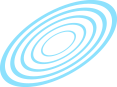7 Key Strategies to Improve the Security of Your WordPress Website
Why Should WordPress Security Be a Top Concern?
WordPress, the top popular platform that powers almost 43% of the web, is the most attractive and prime target for hackers. It’s essential to understand that WordPress is not immune to vulnerability like any other software. So, maintaining a security posture is critical to mitigate potential risks.
When website owners don’t take WordPress security seriously, they face exploiting attacks in outdated themes, plugins, or even the core of WordPress. These attacks result in data breaches, unauthorized access, and infectious malicious code that can infect visitors’ devices.
So, when website owners actively focus on security, they can vigorously defend against such attacks and ensure the integrity and confidentiality of data.
Common Security Threats Faced by WordPress Website
WordPress Websites face several security threats that website owners and administration should be aware of to protect their online assets. Some of the common threats are:
-
Cross-Site Scripting (XSS)
XSS attack involved injecting malicious code into a website which was then executed by users’ browsers. This lets the attacker steal all confidential data, including login credentials and personal data, or manipulate website content.
-
Malware Attack
It is one of the most significant attacks every WordPress website owner experiences, often resulting in unauthorized access, stealing information, and disrupting operations. Various kinds of malware can affect WordPress websites, including malicious redirects, backdoor attacks, and drive-by downloads.
-
Weak Password
When owners set a weak or common password, they invite attackers to gain unauthorized access. Simple passwords and default login credentials are common pitfalls that can easily be exploited.
-
Outdated Software
You risk your website’s security when you don’t focus on updating your WordPress version, themes, and plugins. Developers regularly release updates that ensure safety. Those who fail to keep up with the new updates may pay a heavy price regarding security vulnerabilities.
-
SQL Injection Attack
SQL injection attacks target websites that interact with databases. Using security weaknesses in input fields, attackers manipulate SQL queries, get illegal access to the data, and extract sensitive information.
-
Phishing
Phishing attacks usually involve deceiving users into sharing personal information by impersonating trusted entities. Attackers may send emails or design fake login pages that resemble the original website, fooling users into revealing their credentials and personal data.
7 Effective Strategies to Improve WordPress Website Security
To improve the WordPress website security, it is necessary to implement the safeguard technique as it will guarantee 100% security. Here are the seven most effective strategies you can execute to ensure your WordPress website safety.
-
Use Password Protection & Two Factor Authentication
One of the best ways to secure your website is to take a step to reinforce login security. When you enable password protection and a two-factor authentication system using a reliable password protected, you add an extra layer of security, so whenever anyone attempts to log in to a website, they have to enter the unique code they got on their mobile devices.
-
Regular Updates & Maintenance
Up-to-date WordPress versions, themes, and plugins are necessary to stop security breach attacks. Try to keep up with the regular updates and install them promptly because it often includes security patches that address flaws. Also, don’t forget to review regularly and remove unused themes and plugins that can cause potential risks.
-
Limit Login Attempts & Users
Limiting login attempts also empowers you to tackle brute-force attacks from your website. You can use any plugin to restrict the number of login attempts before blocking the IP address and user. Also, limiting users’ access by creating an individual user account ensures that only a specific individual has the privilege to access it.
-
Back-up Site Frequently
Backing up your website consistently is also necessary to mitigate the impact of any possible data breach and security risk. In such an event, backup allows you to restore everything efficiently instead of starting everything from scratch. Use a reliable solution to automate the backup process and secure it in a safe location.
-
Enable SSL/HTTP
Another essential factor you should consider to improve website security is enabling secure data transmission. You can do it by implementing SSL, as it allows you to establish a secure and encrypted connection, confirming sensitive information remains private. It helps the users to protect confidential user credentials, payment details, and other personal data from interception.
-
Choose Secure WordPress Hosting
Secure hosting means a secure website, so always opt for reputable hosting providers prioritizing and taking website hosting measures like malware scanning, intrusion detection, and robust firewalls. Also, check how regularly they update their software and provide technical support in case of any security risk.
-
Use a Firewall
A firewall is also one of the best ways to secure your WordPress website. Its implementation lets you monitor incoming and outgoing traffic and filter out potential threats. Also, the firewall can protect your site from bot attacks and DDoS.
Conclusion: website’s security
When the security risks are so high, safeguarding your website’s security is not an option but a compulsion. These strategies can strengthen your online presence and shield you from threats. WordPress is an ongoing process that requires consistency and proactive measures. Embrace the mindset of a digital guardian and let your website thrive in a safe environment.